Back in 2019, at the end of my video about calculators, I recommended the Casio fx-991EX ClassWiz, a scientific calculator for students, as the best, most comprehensive and easy to use calculator you can buy. In 2023, I think it remains the best choice, because its replacement is not as friendly to use. Casio are also seemingly the only company still selling calculators in regular stores in the UK, making anything else harder to recommend to the average user.
The new Casio ClassWiz range, topped by the fx-991CW, makes more use of menus and phone-line apps to group together statistical, distribution, equation and matrix calculations, among others, that previously were accessed via a “shift” function on the main keyboard. This may prove useful in a teacher setting, but it does away with a layout that Casio has built on since its first pocket scientific calculator, the fx-10 of 1974, and has become intuitive through its use by generations of people, from children through to adult.
However, the new Casio ClassWiz range won an iF Design Award in 2023 because, according to the iF International Forum Design’s website, it “is designed to make math[s] fun and accessible again amid an accelerating decline in mathematics students worldwide who equate math[s] with difficulty.” It also says the new user interface encourages curiosity and interest in students, making the calculator more than “a machine students ‘have to use’”.
This has the unfortunate side effect of having to select the “Calculate” option in order to enter 2 + 2 = 4. This situation is more common on graphing calculators, which are half-way to becoming computers, but not on something you can still buy for under £20 at a supermarket.
I have never thought that calculators were getting in the way of learning mathematics – a couple of teachers made it a turn-off at school, but others balanced them out. Gaining confidence with numbers was my reason for continuing the subject through to A-Level, and calculators were there as a useful tool to support the teaching. It was only later I found myself appreciating and collecting calculators for their design, and for how different scientific calculators arranged their functions for people to use.
I use time calculations at work, and the ClassWiz manual confirms this requires more key pressing, with the function used to separate degrees/hours, minutes and seconds, and marked as °’”, now requiring you to press the “Shift” and “+” buttons to access, having previously been its own button.
The previous ClassWiz calculators incorporated use of “apps” in their menus without requiring menu diving to access functions, never having had to do so before doesn’t mean imposing such a system will become easier. It is worth noting that Hewlett-Packard reworked their 32S calculator in 1991, three years after its release, to unpack its menus onto a comparatively more cluttered keypad, but that version continued to sell for another eleven years.
It is not known if Casio have stopped selling the fx-991EX ClassWiz in favour of the new CW version, but they still sell many calculators using the old layout, and other names like Sharp, Texas Instruments and HP still exist, so if you are buying a calculator for your child, make sure you know what features they need to include, and make sure they read the instructions.

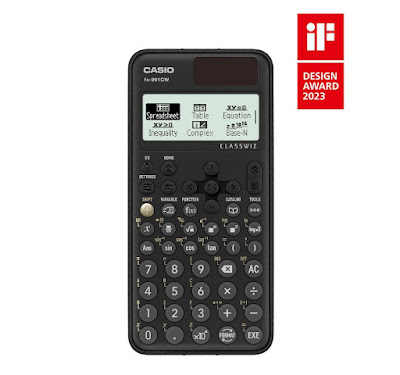
No comments:
Post a Comment