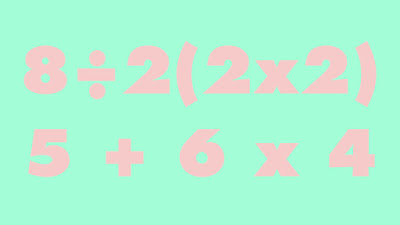No matter how informed you made yourself before talking about an item, that is still no substitution for using that item, and I am guilty of that here.
After writing about Casio’s new ClassWiz series of calculators, and having decided it was not for me, I wound up buying one anyway. This opportunity came because of surplus stock of the top-of-the-line Casio fx-991CW after a supermarket’s “Back to School” sale, its £30 price having been halved, and then halved again. I bought one of the last few for £7.50 in vouchers, concluding that I got a free calculator for being a loyal customer.
Having read the instructions online before buying the ClassWiz worked out in my favour, as you no longer get a full instruction book in the packaging - only a quick start guide and warranty card is included. However, the initial gripe of having to select “Calculate” upon turning the device on, to complete a simple calculation, is eliminated once you realise that, if you turn off the calculator while in that “app”, or in the Statistics, Spreadsheet, Equation or any other mode, it will still be in that mode once you turn it on again.
I realised the arrangement of keys is more intuitive for the way we use devices now. The “Home”, “Back” and “Settings” buttons, and their respective house, arrow and levels icons, are universally recognised, and coupling these with the higher-resolution screen, now supporting one level of grey for contrast, means every available option is clear. I’m surprised they didn’t use the screen to build a “Help” or “Instructions” app into the device itself, unless that is somehow counted as cheating at school.
The “Catalog” button, housing many of the options previously requiring the shift key on the main keyboard, will become easier to use in time, once you know how far down some options are – I have realised that “%”, usually its own button on even the cheapest and simplest of calculators, is now found under the Catalog’s “Probability” list. Its focus is to provide all the mathematical symbols likely to be used in maths or science lessons, as you can enter equations as seen in textbooks using all the correct symbols, meaning it is clearer why the curly “x” symbol has its own key rather than “%”. However, I will most likely use it for the very comprehensive list of unit conversions.
I admit that I like the idea of the “Math Box” app. I have been known to flip a coin to choose subject matter for a week’s article or, as a writing exercise, thrown dice to determine how many words I should write. I now can simulate tossing up to three coins, or rolling up to three six-sided dice, as many as 250 times, then produce a table of how often each result came up, if I am so inclined. I don’t know why these features aren’t in the “Probability” section of the Catalog, alongside the feature for producing random numbers, unless Casio wanted a prominent place for two ways of solving arguments.
In short, I have learned my lesson. I like calculators, I like devices with a lot of buttons on them, and I like exploring devices with a lot of buttons on them. If those buttons are arranged differently, then I am going to explore more, and I should have realised that before getting my hands on one. With the UK government currently planning to make maths compulsory in schools to A-Level, the new ClassWiz calculator, while not what I have been used to seeing, will help the reticent student that may not otherwise have wanted to study maths by being as clear and approachable as possible, and that is nothing but a good thing.